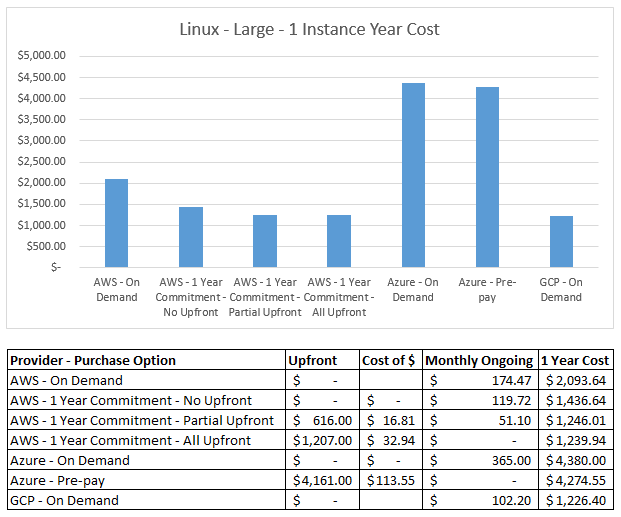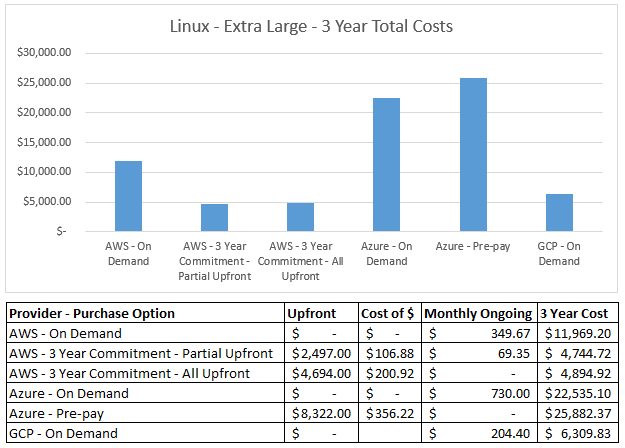Backdrop:
I’m writing this post late in the third week of November, 2020. Over the last couple of months, COVID-19 case counts in the US have grown significantly. The experts have been warning that we might be in for a rough winter. Looking at the current case count data, that seems to be the direction we are heading.

While the scientific community has some very promising vaccines on the way to help, realistically those are going to take time to arrive and meaningfully start to improve the situation. Until then, the only tools we really have are the behavioral changes we have all heard so much about these last few months (masks, social distancing etc.).
While I remain optimistic that long term we will beat COVID-19, I’m pretty pessimistic about our near term trajectory. For the last couple of weeks, my level of pessimism has been growing. Amid my pessimism, I’ve been thinking about what I could choose to focus my attention on instead. I really don’t want to spend this next season heavily focused on COVID-19. I want to make progress in my life despite COVID-19. So…
I’ve decided to work on improving my own habits.
A year or so ago, I read the book Atomic Habits by James Clear. It’s very well written. My knowledge around habit change certainly increased as a result of reading this book. However, at the time, I did not put what I learned into practice in my own life.
I’ve decided over this next season, I’m going to re-read and carefully study this book. Then, I’m going to work to implement some of the techniques the book explains to establish some better habits in my own life.

I’ve observed the power habits have in my life and the lives of others. Fortunately, over the years I have accumulated some good habits that have lead to good results in some areas of my life. However, I’ve also accumulated some poor habits in other areas that have lead to poor results over time.
During this next season, I want to develop habits that will help me become:
A better software developer.
Currently, I’m a competent I.T. Infrastructure Engineer, with a strong background in I.T. security. Over the last five years or so, I’ve started to write some infrastructure automation code with PowerShell and Python. I want to create and sustain some new habits that will help me take my current software development skills to the next level.
A physically healthy person.
Perhaps nowhere in my life do bad habits and the lack of good habits show up more than in my physical health. Currently, I’m overweight. I don’t get sufficient exercise and I’m not careful enough about what I eat and when. None of that is new. I’ve made progress in this area before through short term (1-3 months) bursts of highly focused effort. However, over time I’ve always slowly drifted back into poor eating and exercise habits, only to have the weight creep back on slowly over time. I want to turn that around and get my physical health headed back in a better direction.
What does success with habits look like?
Previously, when trying to change, I’ve focused on traditional goals associated with the outcomes I’ve wanted to achieve. Sometimes, that has worked quite well. However, in other cases it might have worked well short term, but it has ultimately failed to produce positive, sustained, long term results.
During this next season, I’m going to be paying more attention to habit changes I can initiate and sustain. If I am successful establishing even just a few new habits in each of the areas I am focusing on, the outcomes I’d like to see and ultimately the person I would like to become will follow.
How about you?
My hope is perhaps reading this might encourage you to also think about what you can do to continue to move your life forward in spite of COVID-19.
Hopefully by the spring of 2021, the worst of COVID-19 will be behind us. What are you doing to try to improve your life and the lives of those around you until then? If you are reading this on social media, I’d love for you to comment and share what you are doing.
P.S.
I realize I’m very privileged to even be in a position to think and write about this. While my career and business have certainly been impacted by COVID-19, the overall impact has been less severe than it has been for so many other people and businesses. I don’t in any way mean to minimize the suffering this horrible virus has caused so many. My goal is simply to share what I am doing to control what I can, and move my life forward as best I know how.